We are committed to providing a high-quality, undetectable interview browser experience. Our product is designed to be invisible on the taskbar, running tab, and even when sharing your entire screen or using task manager. You have access to all major AI models and platforms, and our tool is compatible with top interview platforms like Zoom, Leetcode, and Hackerrank.
- Refunds are only considered in cases of genuine technical failure where the Invisible Browser does not function as described and our support team is unable to resolve the issue.
- Refund requests must be made within 3 days of purchase, with a clear description of the problem and supporting evidence (such as screenshots or error messages).
- No refunds will be issued for reasons such as change of mind, unsupported platforms, or failure to use the product as intended.
- We encourage you to try our free plan before purchasing a subscription to ensure compatibility and satisfaction.
- For refund requests, please contact our support team at help@nomorerejection.com.
By purchasing, you agree to our terms and acknowledge that the Invisible Browser is intended for legitimate interview preparation and assistance only.
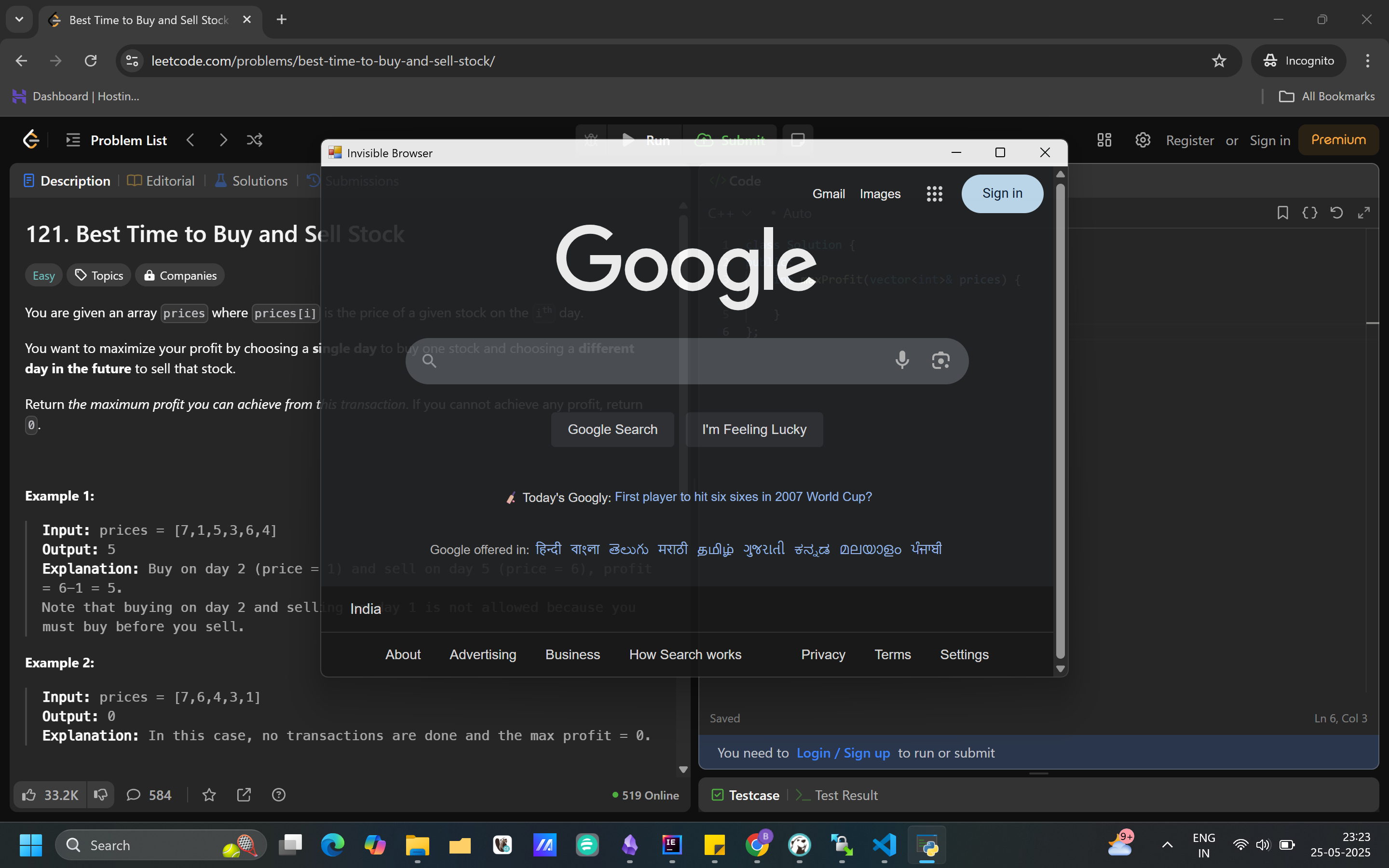
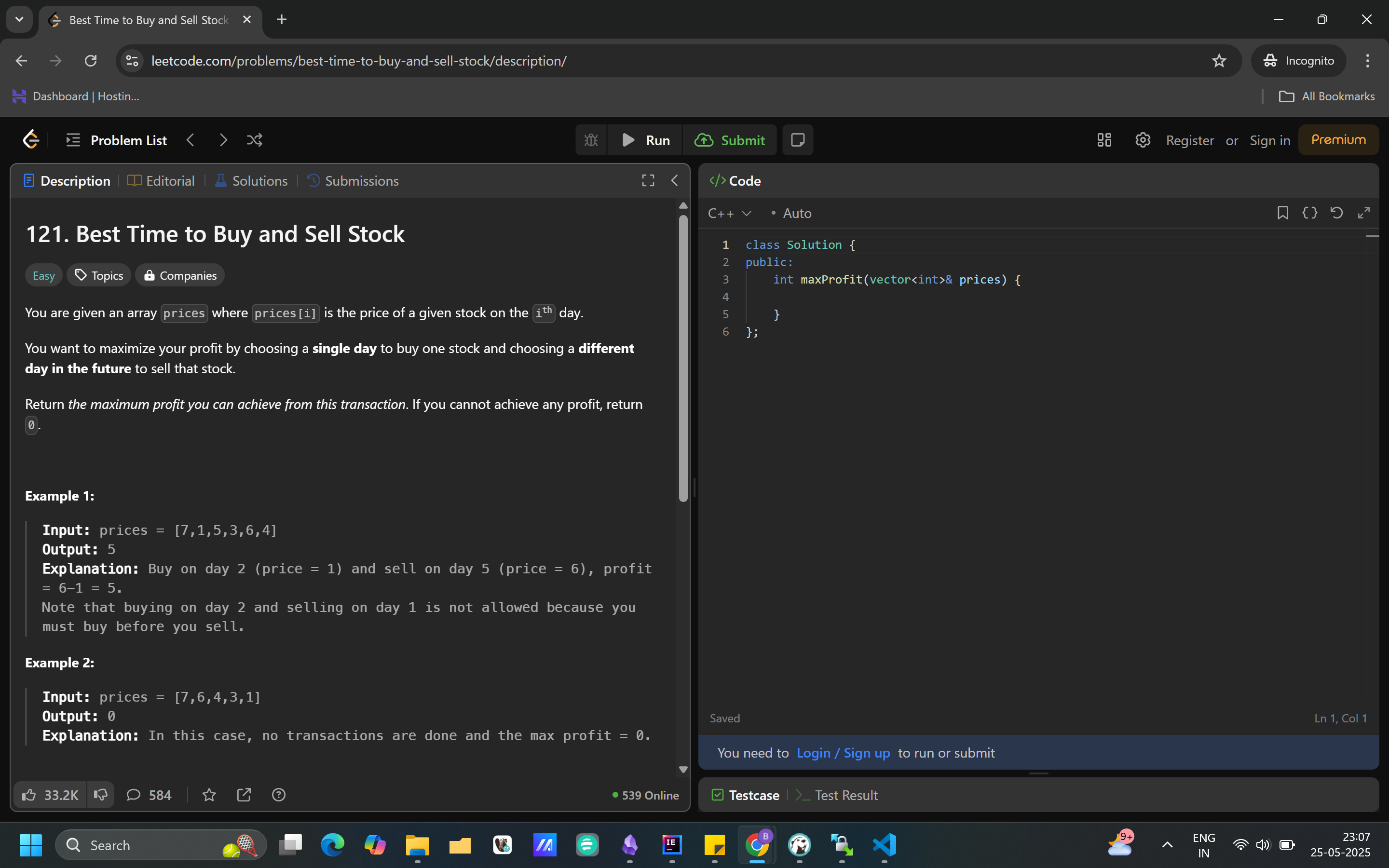
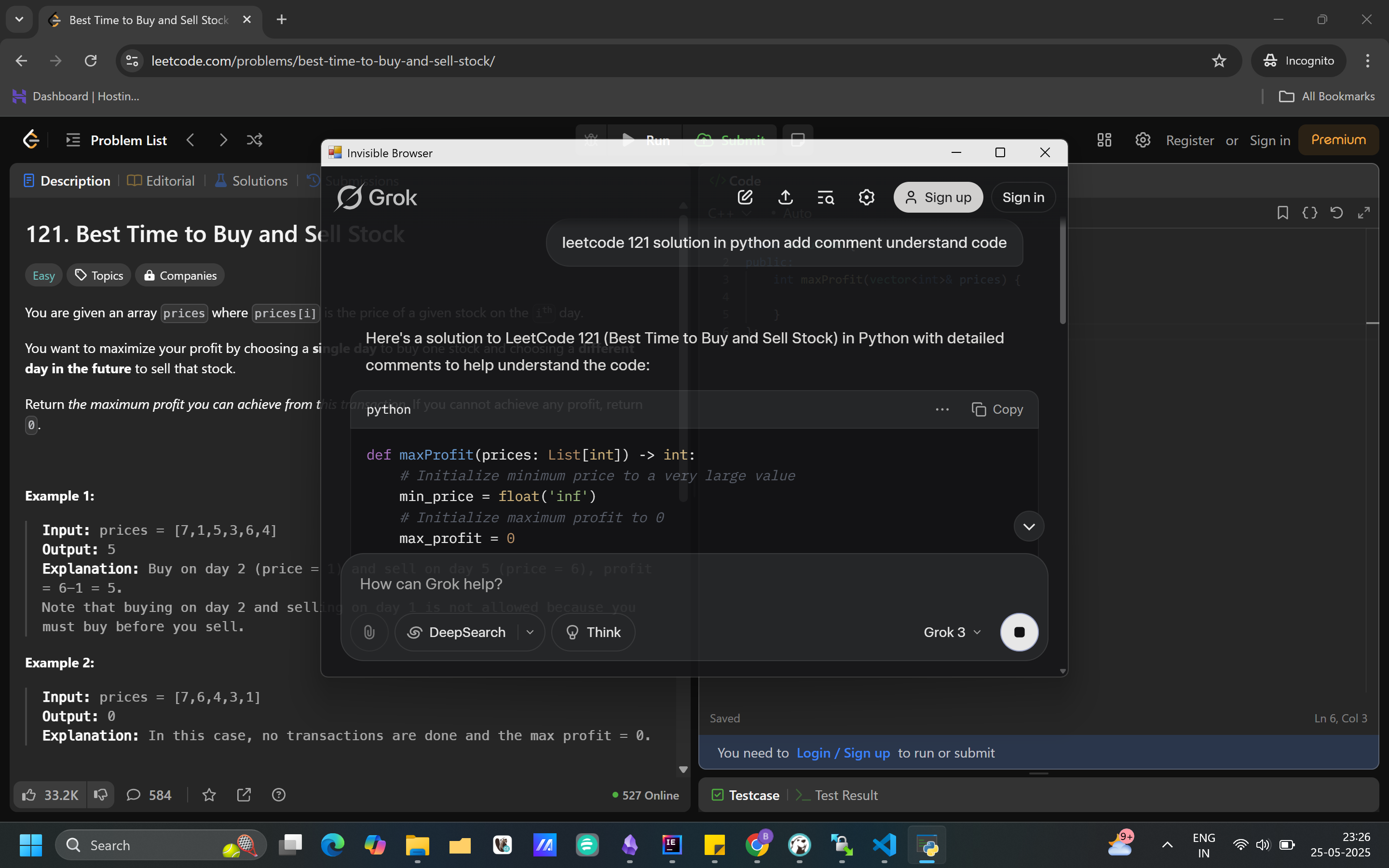
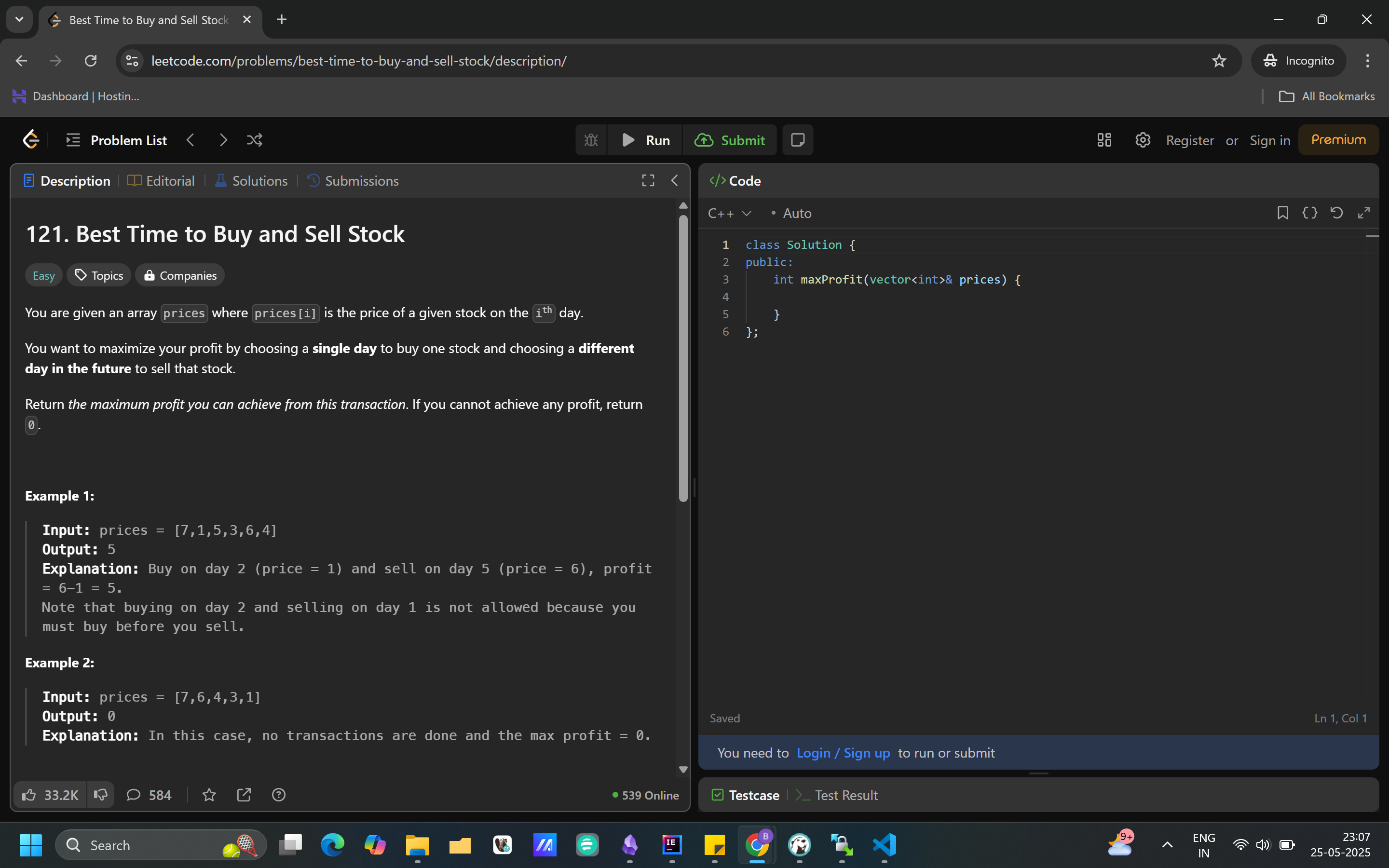
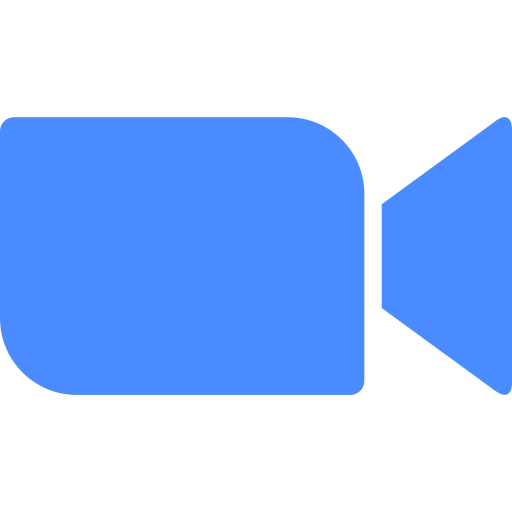
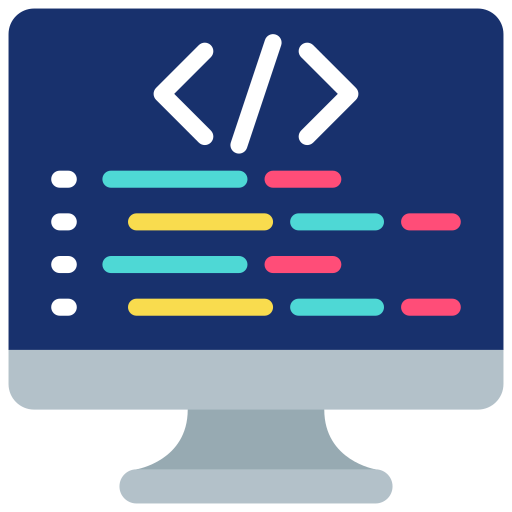


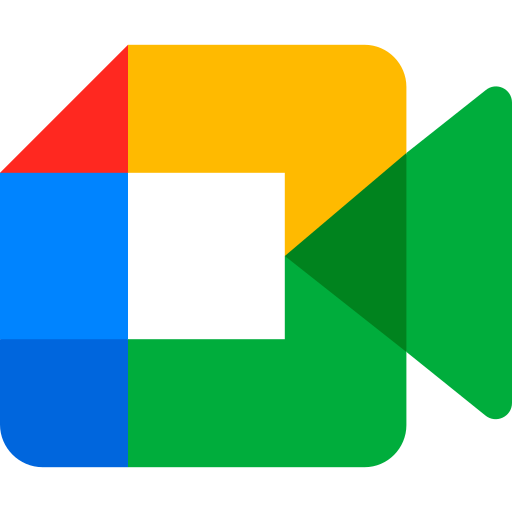
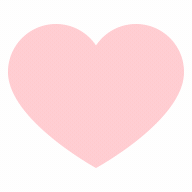 in India
in India